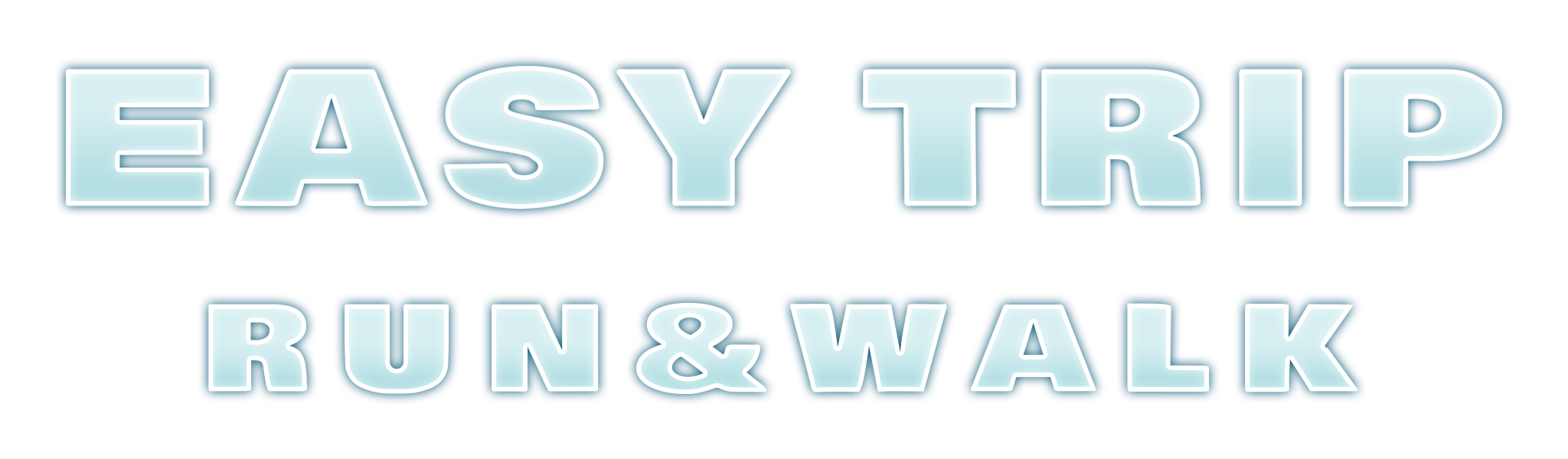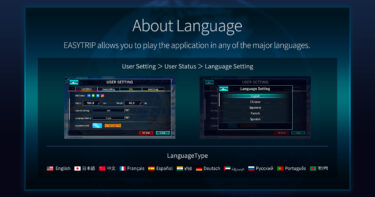For iPhone users who have an Apple Watch, it is possible to control and play without the need for an iPhone. This is especially recommended for those who project the EASYTRIP screen onto a TV or projector and play while exercising. With the Apple Watch, there are two modes of operation: Controller mode and AREAPlay mode. In Controller mode, you can mainly move and select buttons on the screen. AREAPlay mode becomes automatically available after starting AREA. This mode primarily allows you to control the camera.
Preparations Needed to Use Apple Watch with EASYTRIP
Please prepare an Apple Watch that is paired with an iPhone with EASYTRIP installed. The Apple Watch app is automatically installed when you install EASYTRIP.
Controller Mode and AREAPlay Mode
In Controller mode, you mainly select and decide on items on the screen. AREAPlay mode is an operational mode that becomes active only while playing AREA and automatically switches after starting AREA. During AREA play, you can switch between AREAPlay mode and Controller mode.
Points to Note
In Controller mode, not all screen operations are possible.
Examples of unsupported operations include:
・Controlling elements on a web screen displayed in WebView
・Selecting buttons other than the AREASELECT button (selections other than the button in the center of the screen)
・Items that require numerical or text input
etc…