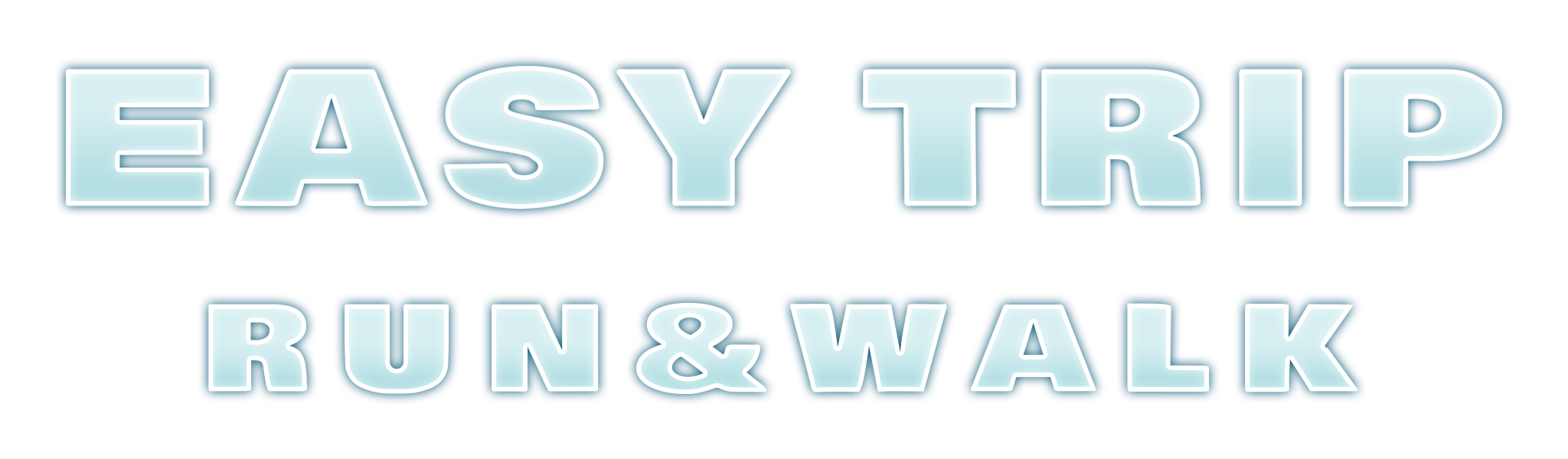AREA refers to the set of video data and related data for playing applications, officially provided by EASYTRIP.
Classification Explanation
There are four main types of AREA:
・Free AREA: An AREA that can be played from the start of the app. By playing in this AREA, you can accumulate Mileage and use the accumulated Mileage to obtain Mileage AREA.
・Mileage AREA: An AREA obtained by consuming Mileage, which is an in-app point system. Mileage increases by playing AREA.
・Tip AREA: An AREA purchased by consuming an in-app currency called Tip. Tips can also be increased by watching ads via the “Get Tip” button on the AREA SELECT screen.
・Sample AREA: A special AREA prepared for operational checks. This AREA has restrictions, such as not being able to earn Mileage even if played.
AREA is obtained via internet communication. There are two methods of communication during play:
・Streaming Play: Streaming Play continuously connects to the internet to obtain AREA data while playing. This method does not require downloading, but if the internet connection is not fast and stable, the video may be disrupted or stop. Also, ads may be displayed depending on the user’s status.
・Download Play: Download Play requires downloading all the data needed to play AREA onto your device beforehand. Although there is a waiting time for the initial download, the quality of the video and gameplay stabilizes during AREA play. Additionally, it can be played offline. Once downloaded, no ads are displayed during AREA play.
Related Terms
AREA SELECT: The screen where you choose which AREA to play. You also approach obtaining AREA from this screen.
AREA Play: The screen where you actually play the selected AREA from AREA SELECT.
AREA Result: The screen that displays the results of AREA Play.