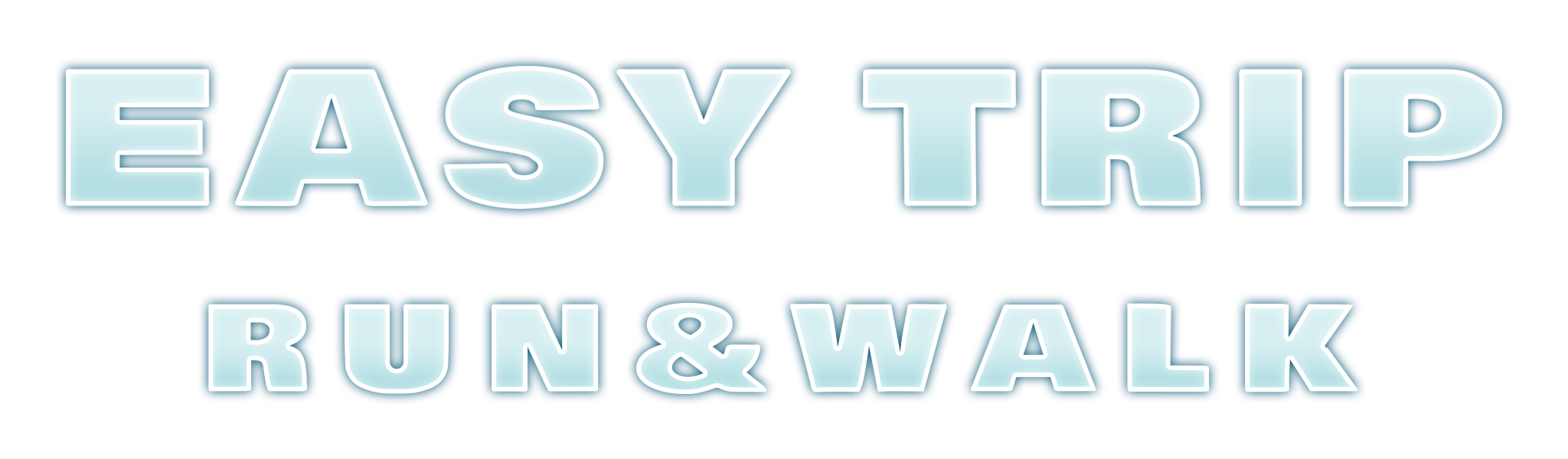In UserStatus within USER SETTING, you can primarily configure settings related to the user themselves, as well as set, check, and adjust the assets they possess.

Descriptions corresponding to the numbers displayed in the image are as follows:
1. Name: This is the name used by the user during play. It can be changed at any time.
2. UserID: This is the user’s ID. It is determined at the start of play and cannot be changed.
3. SNS Status: This displays the status of integration with SNS. Changes and adjustments can be made from the SNS tab in USER SETTING.
4. Height: You can enter your height. It can be changed at any time.
5. Weight: You can enter your weight. It can be changed at any time.
6.Country Setting: You can select your country. When set during the tutorial, it adjusts the various units used during play. It can be changed at any time.
7. Language Setting: You can select the language used in the app. All multi-language supported displays will change to the set language. It can be changed at any time.
8. SupporterCard: The grade of the SupporterCard is displayed as an icon. The button on the right changes depending on the type of SupporterCard.
9. Tip: The amount of owned Tips is displayed. You can check the usage history in Tip History. It is also possible to purchase Tips from the Add now button.
10. Mileage: The amount of owned Mileage is displayed. You can check the usage history in Mileage History. It is also possible to acquire unclaimed Mileage from the Add now button.