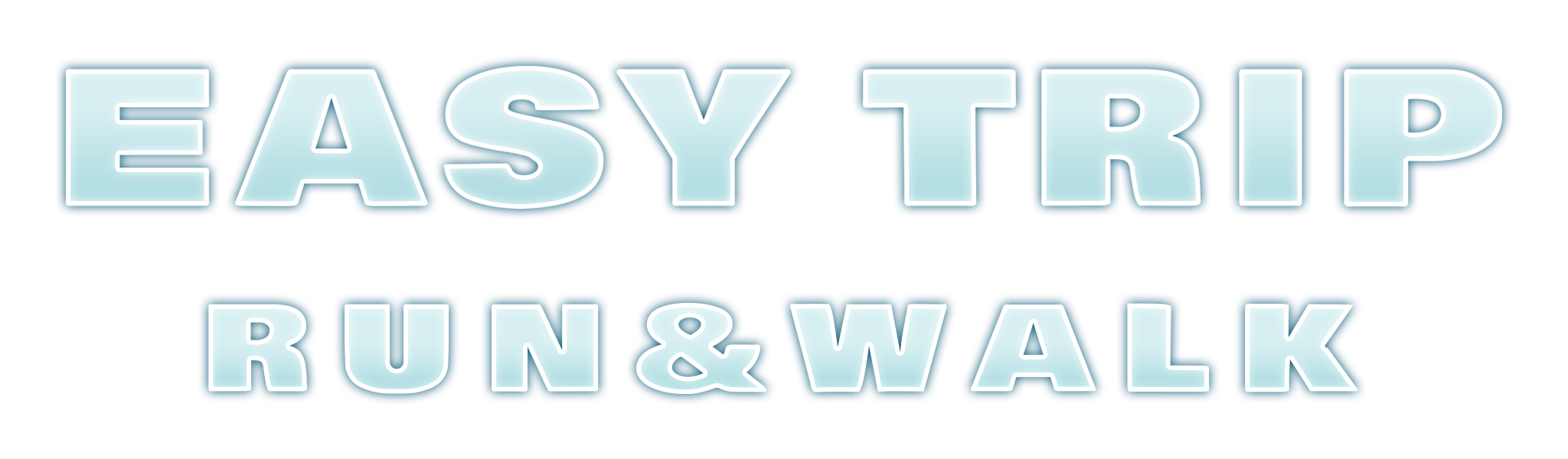AnotherPlayModeとは、EASYTRIP公式が配信するコンテンツ以外の動画やWEBサイト等で、EASYTRIPの機能を利用できるモードです。
ご自身で撮影された動画データはもとより、世界中の動画クリエイターや配信サイトの作品を楽しみながら、EASYTRIPをプレイしていただくことができます。
*ご利用前には EASYTRIPアプリケーション内の、AnotherPlayMode画面にある Before you start タブをお目通し頂いた上で、動作確認等を行ってください
*AnotherPlayModeの動作は、EASYTRIPの公式保証の対象外です。AnotherPlayModeの動作をよくご確認の上、ご使用ください。また、AnotherPlayModeの使用により発生した問題やトラブルについて、EASYTRIPは一切の責任を負いません。皆様のご理解とご協力をお願いいたします。
AnotherPlayModeでできること
- AnotherPlayModeでプレイすると、公式で提供しているEASYTRIPの動画データ以外を視聴しながら、消費カロリー、走破距離、運動時間、平均速度等のEASYTRIPで集計できる様々なデータを見ながらプレイでき、それらの結果データいつでもを AREA HistoryのAnotherPlayModeの項目で確認することができます
- EASYTRIPと連携可能なコントローラーやスマートウオッチを用いて、VRゴーグルや大画面TVなどで、様々な動画データや動画配信サイトをみながらプレイすることができます
- ご自身の端末に保存されている様々な動画データをみながらEASYTRIPをプレイしたりできます
- 他の動画配信サイトや動画クリエイターが提供する動画データをストリーミング再生しながら、またはダウンロード後再生してEASYTRIPをプレイすることができます(動画配信側の設定次第では、ストリーミングやダウンロードができないものもありますのでご注意ください)
- WebViewを使って、Webサイトに表示されているサイト情報や動画を視聴しながらEASYTRIPをプレイすることができます
AnotherPlayModeの利用例
- 他の動画クリエイターの作成した平面及び360度動画を見ながらEASYTRIPをプレイ (YoutubeやVimeoなどで様々な360度動画を視聴することができます)
- WEBVIEWを用いてWEBサイト経由で動画やサイトを見ながらEASYTRIPをプレイ (表示できるのはWebViewで表示できるWEBサイトに限定されます)
- 自身の端末に保存されている動画データを見ながらEASYTRIPをプレイ (ご自身で撮影した360度VR動画や平面動画、他の方から入手してご自身の端末に保存した360度動画や平面動画でプレイすることができます)
- 大画面TVやVRゴーグルで様々な360度VR動画を再生
etc…
AnotherPlayModeの注意事項
- ご自身の端末内に保存されている動画データ以外でEASYTRIPをプレイする際は、画面のインターフェースはEasyViewになります(EasyViewとは、ユーザーインターフェースを画面の下部に集中させたシンプルなユーザーインターフェースのことです。)
- 動画データはMp4(h264)フォーマットに対応しています
- パスワードが必要な動画については、動作確認を行ってからご利用ください(自社アプリケーション経由以外のパスワード認証が不可能な動画等もございますのでお気をつけください)
- AnotherPlayModeではSuspendに対応していません。(再開時は最初からプレイになります。途中から開始したい場合は、再生スライダー等で動画再生位置を調整してからご利用ください)
- 再生可能な動画解像度はご自身の端末の処理能力とプラットフォームの制約に依存します。一般的にミドルクラス以下は1920x960px迄が推奨。iPhoneのここ数年のモデルで4K動画までが対応となります。AnotherPlayModeのBefore you startタブにある動作確認用の動画で再生できるか確認してみてください