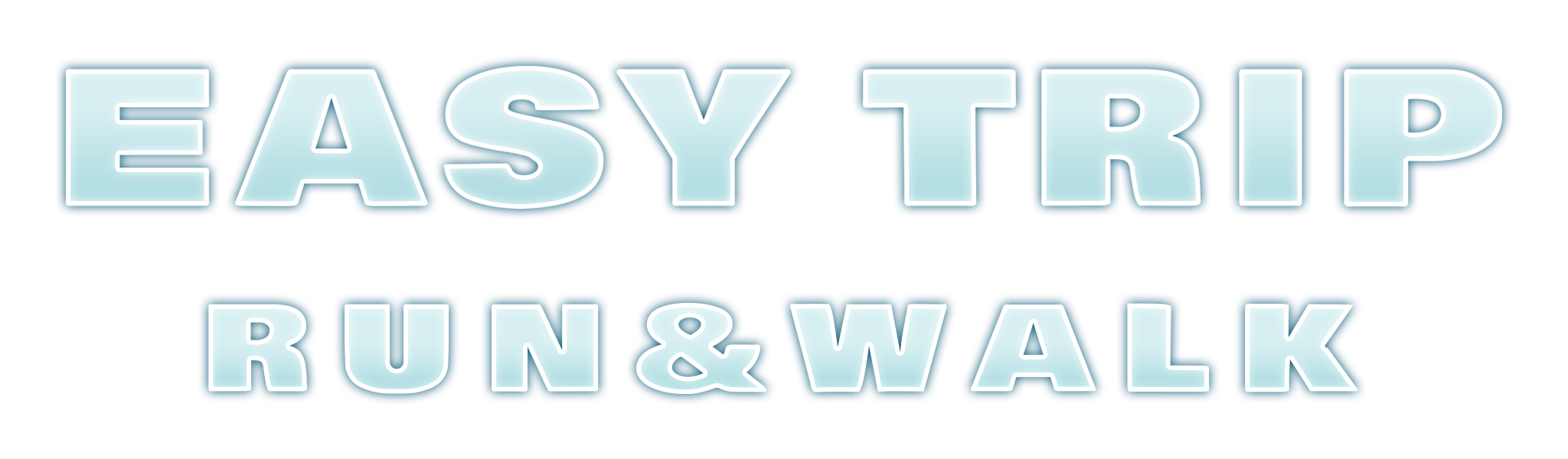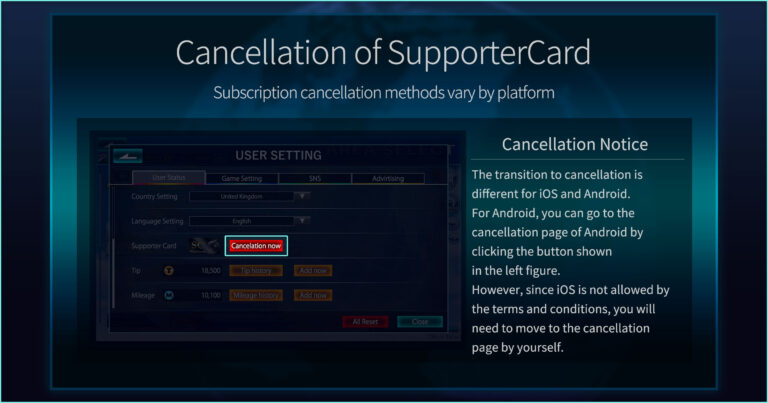Unfortunately, due to the platform’s system, it is not possible to cancel the SupporterCard from the application. We apologize for the inconvenience, but please review the following and proceed with the cancellation according to the platform’s procedure.
Cancellation Procedure
For iOS:
1.From the home screen of your device, find and open the Settings app.
2.Tap on your name.
3.Tap on the EASYTRIP SupporterCard subscription.
4.Tap on “Cancel Subscription.”
For Android:
1.Open the Google Play app.
2.Tap on the profile icon at the top right.
3.Tap on “Payments & subscriptions” and then “Subscriptions.”
4.Select the EASYTRIP SupporterCard.
5.Tap on “Cancel Subscription.”
Important Notice
Deleting the application will not cancel the subscription contract.
This is due to the platform’s system, and it is something that neither our management nor the application can interfere with.
We apologize for the inconvenience, but please review the cancellation procedure carefully and proceed with the cancellation.