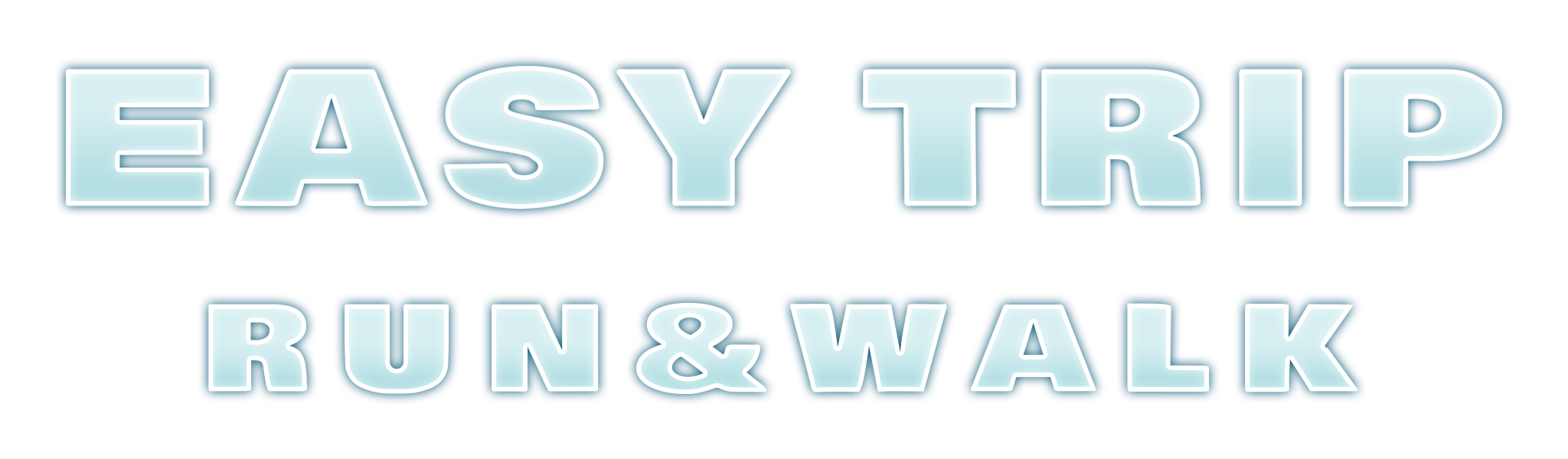This app allows you to enjoy both sightseeing and exercise, or either, by walking, running, or moving on the spot while viewing landscapes from around the world on your smartphone.
Required:
Only a smartphone (iPhone, Android)
This app is played with a smartphone on you. (If you have an Apple Watch, you can play without the smartphone)
Items that enhance the enjoyment:
・A device to cast the smartphone’s display to a TV (such as AppleTV, FireStickTV, ChromeCast)
・VR goggles (affordable ones available on Amazon are fine)
・A running band to secure the smartphone to your arm or leg (convenient when projecting to a TV)
・Apple Watch (allows you to play on the TV without holding the smartphone)
Main Gameplay Flow:
The basic way to play this app is to select a video from various places around the world named AREA, and as you hold your smartphone and watch AREA, the video will play as you exercise.
・After launching the app, press the Start button.
・Look at the images and names displayed on the screen and select the AREA you want to play.
・Start AREA and, while holding your smartphone, walk, run, or exercise (if you only want to see the scenery, choose AutoRun to keep it playing automatically). Various information such as calories burned and distance traveled will continue to be displayed during play.
・You can check your exercise results at the end or if you decide to finish midway.
・You can end the play, check your play history, or post on SNS.
*First, please install the EASYTRIP application on your smartphone.
*After installation, there is an initial setup and a tutorial to learn how to play. The tutorial can be skipped.
Playing with Your Own or Others’ Videos
In this app, by selecting the mode called AnotherPlayMode, you can play using your own or others’ videos.
*This app uses the accelerometer, which is equipped in most smartphones, to detect vertical movements and recognize them as exercise. Smartphones without a gyro and accelerometer may not function properly.
*Use AnotherPlayMode at your own risk as it is not guaranteed to work; please confirm its operation beforehand.