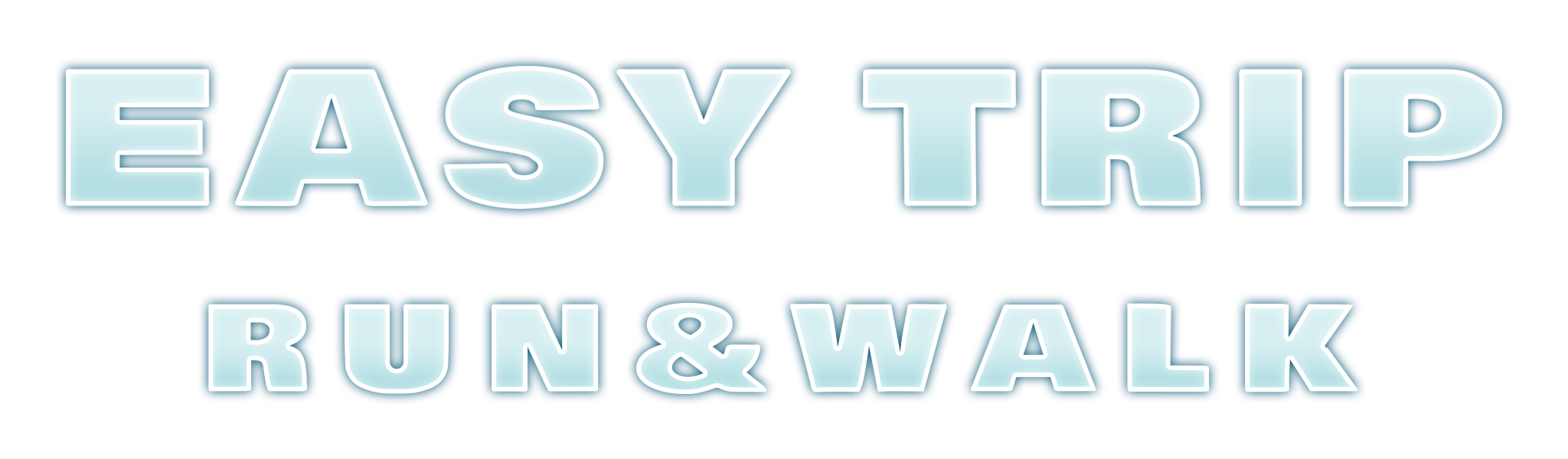In Setting, users can configure various settings for playing.
There are two main approaches to accessing the various settings:
1.The first is through the SETTING button located on the right side of the AREA SELECT screen.
2.The second is through a transition from the AREA Play screen.
The transition from AREA Play only displays items related to playing the AREA.
Descriptions corresponding to the image numbers for transitions to various SETTING screens are as follows:
1.Transition from the AREA SELECT screen: Located in the menu on the far right of the AREA SELECT screen.
2.Transition from the AREA Play Start screen: Located at the bottom of the AREA Play Start screen.
3.Transition during AREA Play (Normal View): Located in the popup that appears when you press the Menu button in the upper right corner of the AREA Play screen.
4.Transition during AREA Play (Easy View): Located in the popup that appears when you press the small Menu icon in the lower left corner of the AREA Play screen.
Pressing the All Reset button will revert the settings back to those at the end of the tutorial.