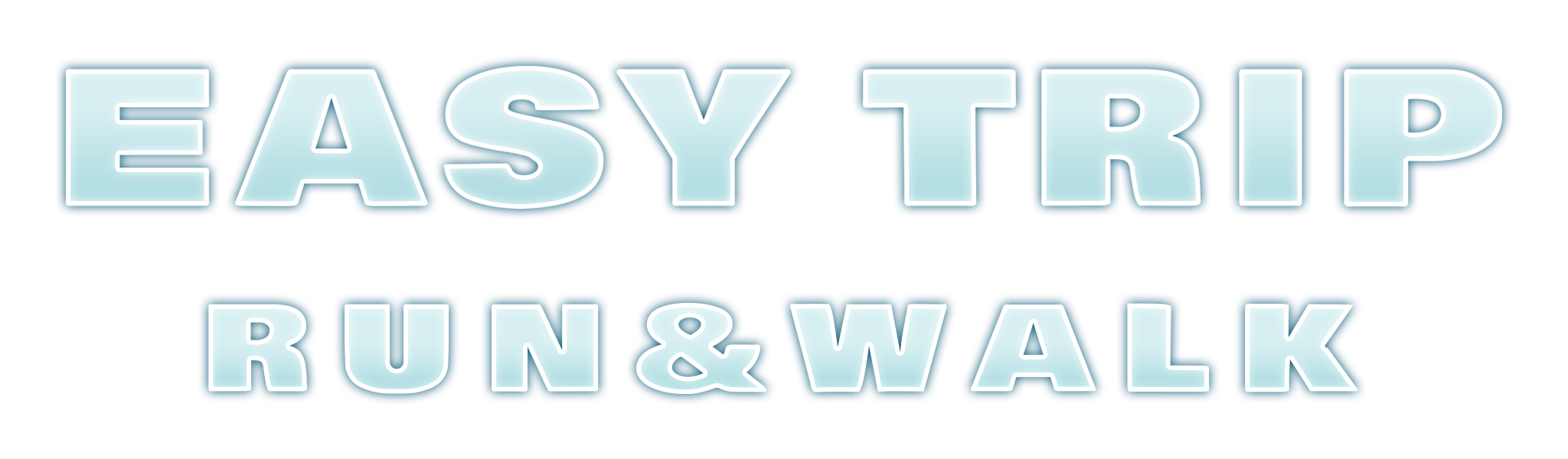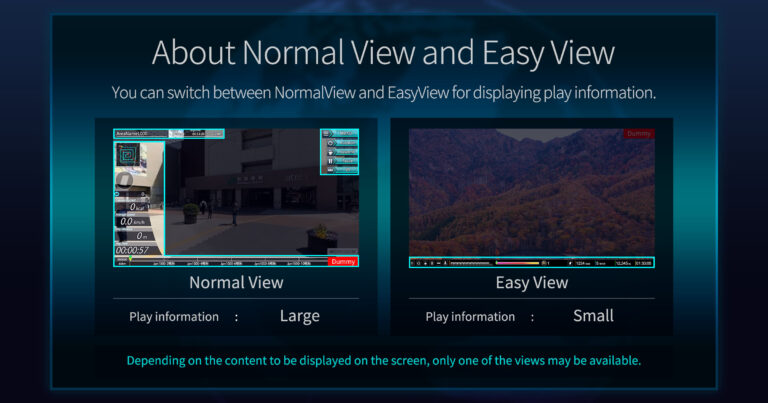You can switch between NormalView and EasyView for displaying play information.
Normal View is a user interface that displays various information in an easy-to-read size, which is displayed as a basic setting when playing the AREA provided by EASYTRIP official.
EasyView is a user interface that consolidates the various information that is displayed while playing AREA into a long, narrow area at the bottom of the screen when the AREA Play screen is displayed.
Use this option if you want to maximize the size of the image rather than the text in the play screen, or in cases where AnotherPlayMode only supports EasyView display.
Difference between Normal View and Easy View
- NormalView has a large display size of various information, while EasyView has a small display size of various information and displays it only at the bottom of the screen.
- EasyView does not show the BestLap, TargetTime, and Clear information in NormalView.
What EasyView displays in AnotherPlayMode
- Information about AREA provided by EASYTRIP official cannot be obtained and will not be displayed.(MiniMap, video title, video progress gauge)
Where to switch between Normal View and Easy View
- You can switch between the “Normal View” and “Easy View” buttons in the “AREA Play View” section of the GameSetting tab on the Setting screen. You can switch between them by clicking the “Normal View” and “Easy View” buttons.
- During AREA Play, you can switch between the “Normal View” and “Easy View” buttons in the AREA Play View section that appears when you press the Menu button and the Settings button.