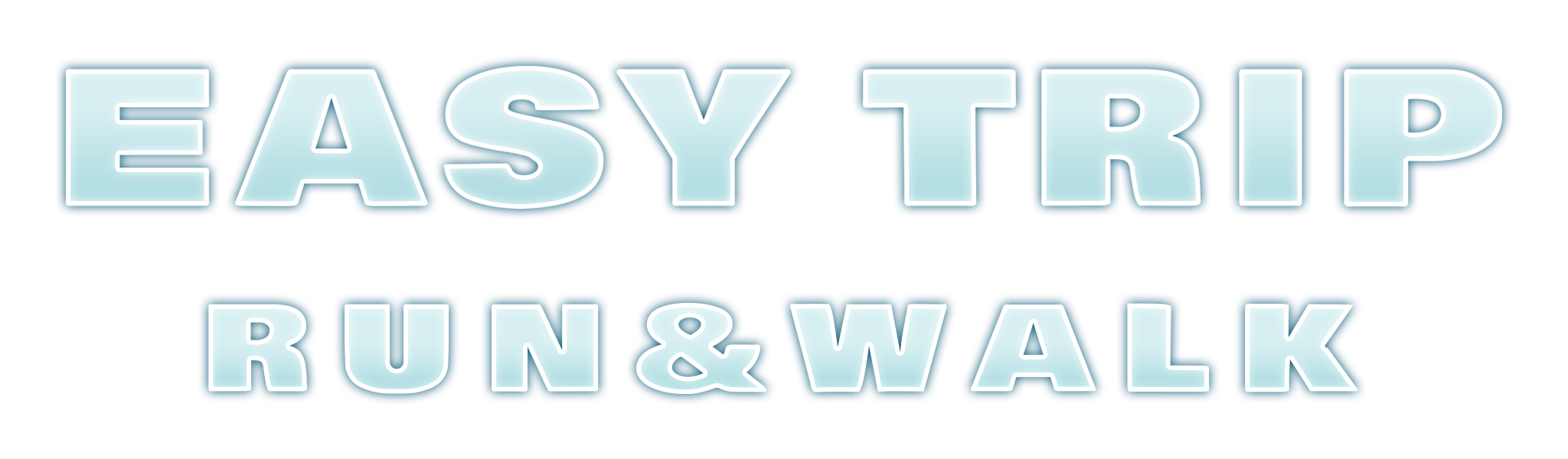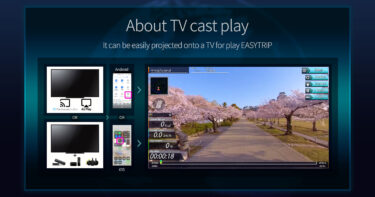Operating Environment & Recommended Operating Environment
・iPhone: Devices later than iPhone10 are recommended.
・Android: Devices from 2018 onwards with AndroidOS 7.0 or higher are recommended.
・Communication Environment: Playing in a Wifi environment is recommended. Especially when downloading AREA data or playing via streaming, please make sure to do so in a Wifi environment. It is possible to play using mobile communication, but please use it at your own risk, understanding the impact on data usage and charges.
Unsupported Models & Environments
・Currently, devices other than iPhone and Android are not supported.
Differences in Content Due to Operating Environment & Hardware
Both Android and iPhone devices may vary in playback resolution, speed, and smoothness depending on the device’s performance.
Especially on Android, older or budget devices often cannot play high-resolution content (such as 4K videos), so please check the operation before use.
About Playing with AppleWatch
The installation on the AppleWatch is done automatically (it will only be installed on the AppleWatch that is paired with the installed iPhone). The main functions of the EASYTRIP version for AppleWatch are UI operations as a controller, and camera control and motion detection while playing AREA.
About How to Play
You can play with just a smartphone, but playing on a large screen by projecting to a TV, monitor, or projector is more impressive and provides a comfortable playing experience.
Also, playing with VR goggles can give you an immersive experience as if you are actually in the place. Please consider trying it.
Playing with the Device in Hand
Moving while holding the device in your hand will advance the video of AREA. You can change the direction of view by swiping the screen with your finger.
This style is suitable for checking routes or comparing past videos when actually visiting the same tourist spots as the videos.
Playing with the Device on You and Projected to TV
It is possible to play by projecting to a large screen such as a TV. This style is suitable for mainly exercising indoors at home. For detailed instructions, please check ★Playable by Casting to TV★.
Playing with AppleWatch on You and Projected to TV
You can play by projecting to a large screen such as a TV without holding a smartphone, just wearing an AppleWatch. This is the most comfortable style for mainly exercising indoors at home. For detailed instructions, please check ★Playable with AppleWatch★.
Playing with VR Goggles
You can play by wearing VR goggles. It offers an immersive experience that you cannot get with just a smartphone or TV. For detailed instructions, please check ★Playing with VR Goggles★.
The Difference Between Streaming Play and Download Play
Streaming Play refers to playing the app while constantly communicating with the internet. Therefore, it requires a connection to a stable and high-speed internet line. Download Play, on the other hand, involves downloading the necessary data to your device once and then playing. It requires waiting until all the data is downloaded and having enough free space on your device, but it allows you to play offline.
| Streaming Play | Download Play | ||
| Video Stability | ×Affected by the communication environment, poor conditions can disrupt the video. | ◎Stable even offline if downloaded. | |
| Offline Play | ×Cannot play without a connection. | 〇Possible if pre-downloaded. | |
| Communication | △Required every time. | ◎Not needed again once downloaded. | |
| Device Storage | 〇Not much needed. | △Large data size can be burdensome. | |
| Ease of Starting | 〇Just press a button to start. | △Must wait until the download is complete. | |
| Stress | △Unusable in a bad communication environment. | 〇Need to wait for the download once. |