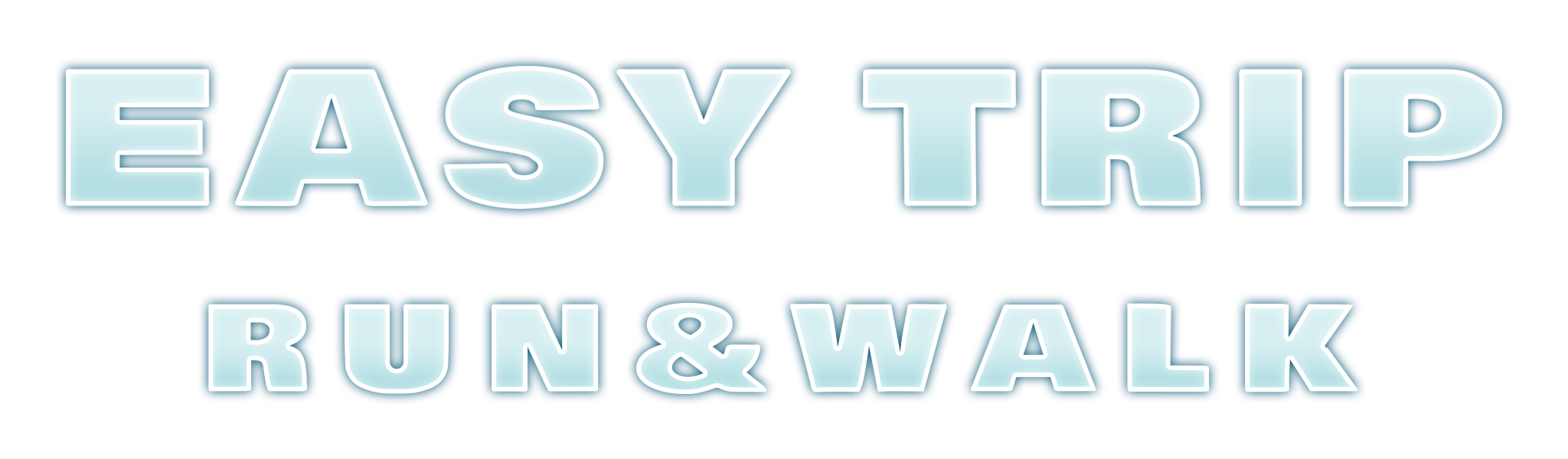Playing EASYTRIP by casting the screen to a TV is the most suitable play style for exercising.
Many of the latest TVs come with features that allow you to mirror your smartphone screen onto the TV.
Even if not supported, you can quickly set it up by connecting an affordable device to your TV.
What You Need to Play EASYTRIP on TV
You will need one of the following:
・A TV compatible with smartphone mirroring, such as AirPlay
・Amazon’s Fire TV Stick (compatible with both iPhone and Android)
・Apple’s Apple TV
・Google’s Chromecast
Pre-Checks and Preparations for Playing EASYTRIP on TV
Please check if your TV already supports casting from smartphones or similar devices.
TVs with the mark at the bottom left of the image below do not require any special preparations.
If your TV does not support casting from smartphones, please prepare a compatible device such as AppleTV, Chromecast, or FireTV Stick.
These devices are usually available at a reasonable price.
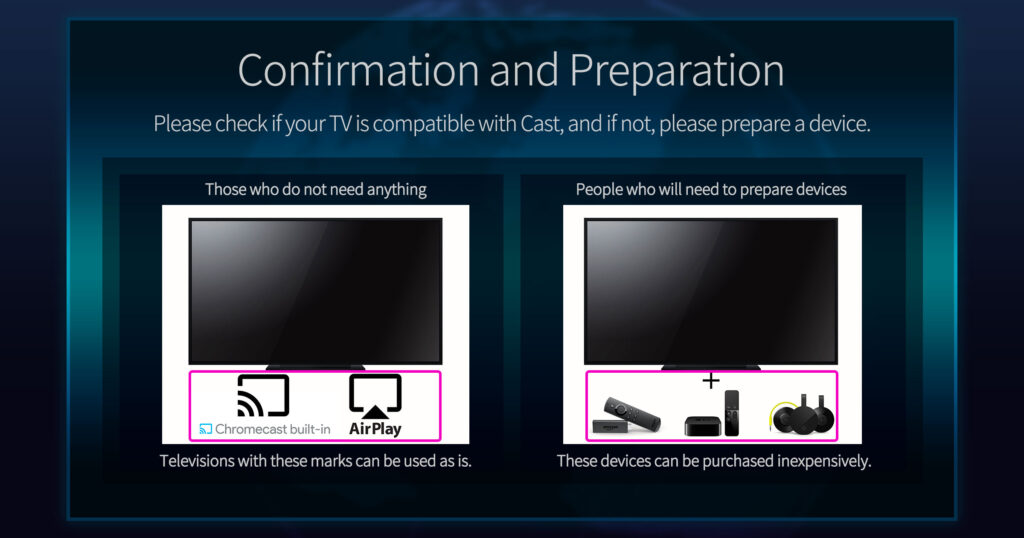
Main Mirroring Operations on Android
*When mirroring, please ensure that both your device and the TV are using the same Wifi or that the communication is turned on.
・Turn on the TV and set the channel for displaying the cast from your device.
・Swipe down from the top of the Android screen and press the screen casting icon.
・If your device and the TV are properly connected to the same Wifi, devices available for casting will be displayed along with the message “Cast screen to device.”
・Select the destination you want to cast to and start casting.
If you would like to see a video explanation, search for keywords like “android TV mirroring” on Youtube, and you will find many detailed tutorial videos. Please refer to them for guidance.
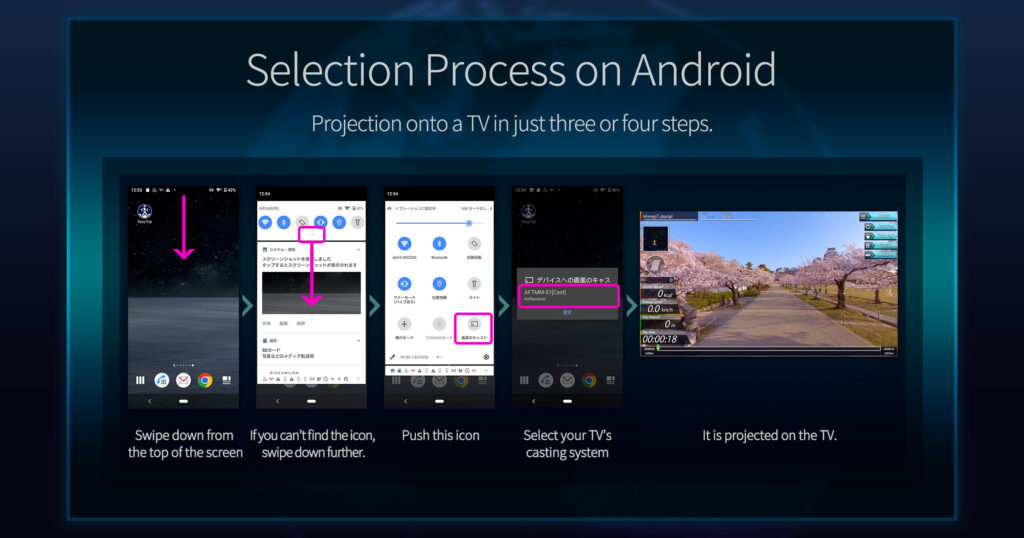
Main Mirroring Operations on iPhone
*When mirroring, please ensure that both your device and the TV are using the same Wifi or that the communication is turned on.
・Turn on the TV and set the channel for displaying the cast from your device.
・Swipe down from the top of the iPhone screen and press the screen casting icon.
・If your device and the TV are properly connected to the same Wifi, devices available for casting will be displayed along with the message “Cast screen to device.”
・Select the destination you want to cast to and start casting.
If you would like to see a video explanation, search for keywords like “iPhone TV mirroring” on Youtube, and you will find many tutorial videos. Please refer to them for guidance.