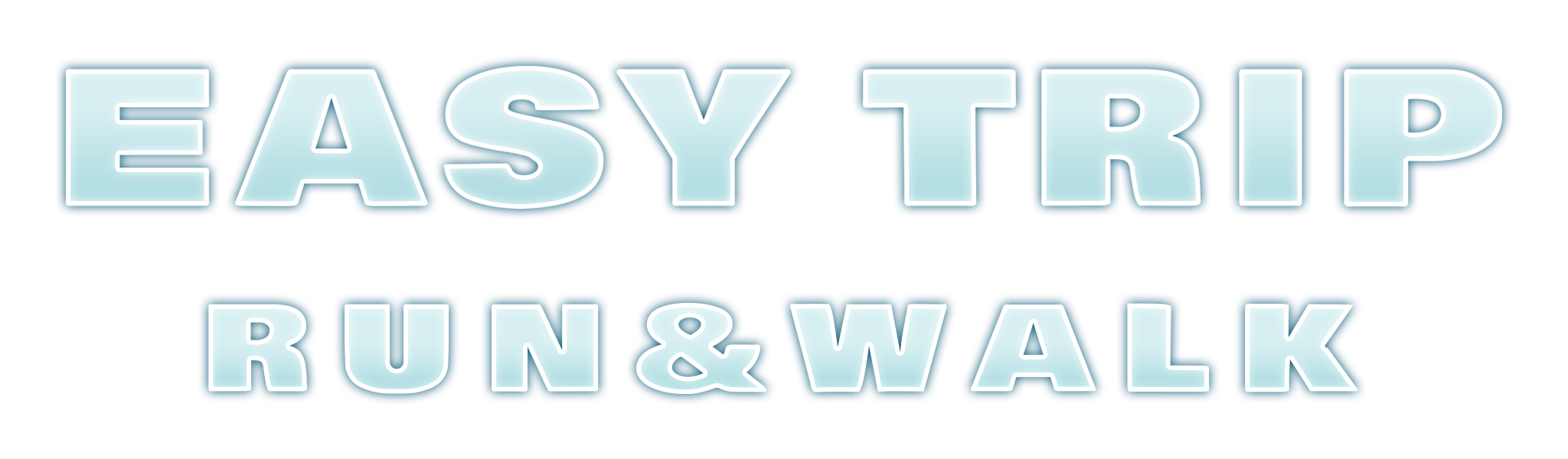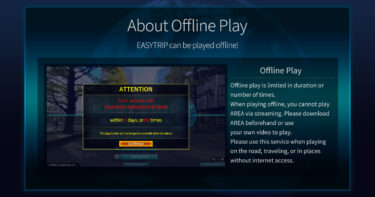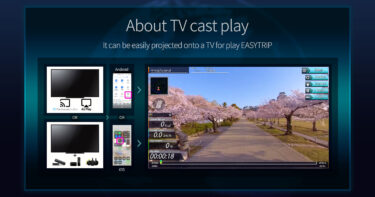EASYTRIP features a VR mode, offering the most immersive experience, making you feel as if you are actually at the location. To play in VR mode, you will need VR goggles. VR goggles available on online stores like Amazon at affordable prices are sufficient. There are many types of VR goggles that can hold smartphones, but as there are differences in size and performance, please choose the appropriate one. It is recommended to at least have goggles that allow adjustment of the viewpoint position in all directions to reduce blurring.
What You Need to Play EASYTRIP on TV
・VR goggles that can hold a smartphone
└ It is recommended to have a type that allows adjustment of the eye position in all directions for easier focusing.
*When wearing VR goggles, ensure your surroundings are safe and play at your own risk.
*When playing with VR goggles, unless they are firmly fixed, there is a possibility they may come off, so it is advisable to limit your movement to walking in place.
The Basic Flow of Playing EASYTRIP with VR Goggles
Press the VR Start button when starting AREA.
* You can start or end VR play at any time during AREA by looking down to the ground to display the menu.
↓
You can check the play results on the result screen after playing AREA to the end or if you pause.
↓
After finishing AREA play, please remove the goggles and check your surroundings for safety.