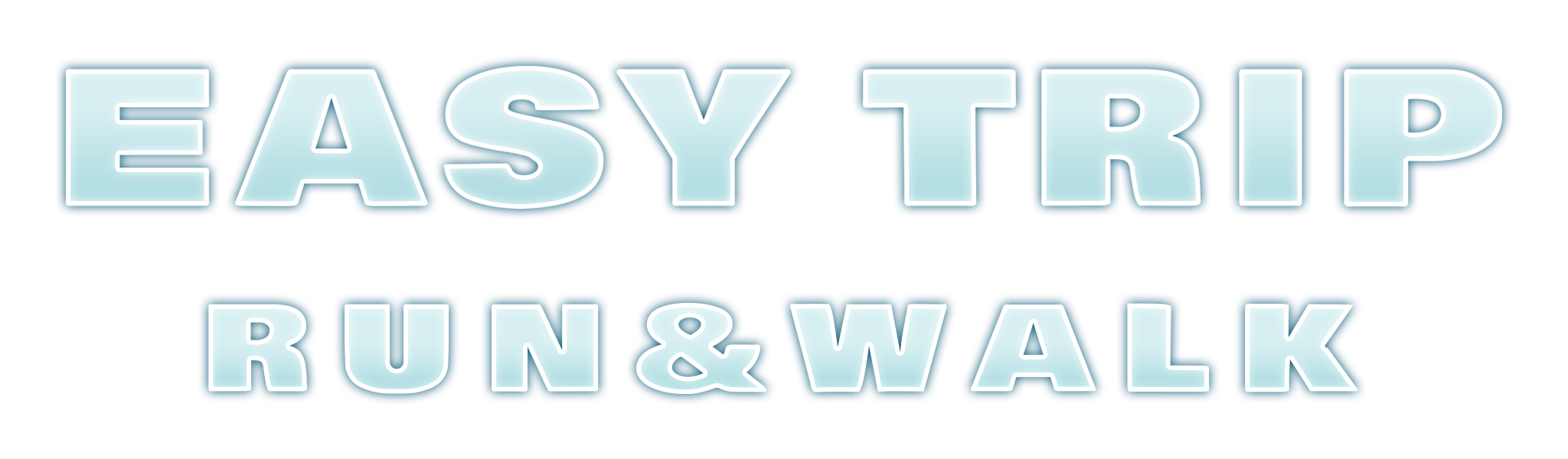Why not use it as if it were your own dedicated application?
The URL generated on this page allows users to launch videos directly from a button on your website via the EASYTRIP application. This feature allows users to watch videos created by you directly without going through the normal screen transitions of EASYTRIP. In addition, with a paid service, you can also hide advertisements displayed on your application.
■Click here for the input form to create a URL for direct video activation.
■Click here for a guide to using the video streaming feature.
■Click here for terms and conditions of use

The main differences between using AnotherPlayMode and entering a URL directly are as follows
・Non-display of ads (paid service)
・Reduced number of transitions to EASYTRIP application (paid service)
・Pre-settable video type and view type when playing (free service)
These features allow creators to provide a smoother, more customized experience for viewers. Paid services enable creators to hide ads, reduce transitions to applications, and allow for the freedom to set the type of video and view type. This allows for more effective use of video content.
Precautions:
The For Creator & Business service is provided as a service that launches the EASYTRIP application directly from a URL or QR code. To use this service, the EASYTRIP application must have been downloaded in advance. Users who have not installed the application will be automatically redirected to the download page when they attempt to launch the application from the URL or QR code. Once the download is complete, the user should be prompted to access the URL or QR code again.
Users who are using the EASYTRIP application and are in suspend mode will also be taken to the area selection screen. In such cases, the user should be guided to cancel the resumption of suspend mode and re-access the app via the URL. This procedure allows users to use the service smoothly.
About application development exclusively for your company:Upon request, we can develop a full-fledged tailor-made application for your company, but the cost can be very expensive (you need a budget as large as building a house). If you still wish to develop a dedicated application, please feel free to contact us. We will help you to find the best solution for your needs.
Examples of possible use cases
・For organizations considering the promotion of tourism in the region or municipality
・Real estate companies that want to use VR to show the inside of buildings
・Owners of hotels, inns, condominiums, and other facilities who wish to present their facilities in VR
・Creators who want to distribute 360-degree videos they have shot and created themselves
These examples illustrate the use of 360-degree video and VR technology to remotely communicate the appeal of various locations and facilities. It is possible to provide unique value to users through video and VR in a variety of ways, such as attracting tourists, previewing real estate, and experiencing accommodations.
*The image below is a reference image of a possible use case generated by AdobeFirefly’s AI.

■Input form for creating URL for direct video launch
Enter the URL you want to launch directly in AnotherPlayMode
Enter the URL of the video you wish to launch directly in the text box above
Please provide a direct link to the 360° video, note that video URLs such as Youtube will launch as a browser view.
*Only Mp4 format is supported. Streaming playback is server-intensive, so please be careful with the server you prepare. If you are concerned about your server, please consider a video distribution provider.
Paid Option
If you purchase the paid option, you will be able to hide the ads and hide some buttons at the end of the video.
*Before purchasing, please make sure to check the operation of the free version of the software. Refunds will not be given for failure to check operation.
・No ads at the start of the video, at the end of the video, or during play.
・The Title button and Another button can be hidden.
The price is half of the regular price during the release commemoration!
- during one year is a serial number valid for one year after purchase.
- Just one day is only valid for one day after purchase. This serial number is for those who need to check the operation before full-scale purchase.
- Lifetime is a serial number that is valid for a lifetime after purchase and as long as this application is available.
▼
Please paste the serial number you purchased above
(The serial number is sent to your e-mail address after purchase)
*If you are using the free version, you do not need to enter here.
*Title button and Another button erasure are paid options.
After you purchase a serial number, it will not be displayed during the validity period.
Hiding these two buttons will reduce the flow line to the main body of the EASYTRIP application.
*It does not guarantee that the flow line to the application itself will be eliminated.
▼
URL and QR code will be generated here
Use of URLs and QR Codes
By using this function, you agree to all of the terms and conditions of this function.
You can copy and use the URL you have created.
QR codes can be saved and used as images.
Before using the QR Code, please read and agree to the aforementioned instructions and the following terms of use.
Notes on the QR Code creation function
1. Character Limit
Please note that the QR code generation feature has a character limit for the information it can encode. We kindly ask that you check and ensure your data falls within this limit before using the feature.
2.Exclusion from Functionality Guarantee
The QR code generation feature is not covered under the functionality guarantee. Therefore, there may be rare occasions where the QR code cannot be generated. We ask for your understanding in advance.
User’s Guide for Video Streaming Function
Required Preparations
- Video data: Video files in Mp4 format. Other formats are not supported.
- Upload servers: Servers that allow direct links for uploading video data; YouTube is not allowed.
- URL/QR code: generated by this page.
- Publication Method: Means of sharing videos.
Preparation Procedure
1.Video Data Preparation: Prepare and edit the video to be published. You must own the copyright and edit the video in consideration of privacy.
2.Upload to Server: Upload the completed video to the upload server. For large data, be aware of the increased transfer volume.
3.Get URL: Get the URL of the video uploaded to the server.
4.Generate URL/QR Code: Enter the video URL and various settings on this page to generate a URL and QR code.
5.Public: Share the generated URL in any way you wish. Resolution must match the user’s device.
Additional Information
- Video data: For 360-degree videos, it is desirable that the video is properly processed with the camera facing in the direction of travel. Please pay attention to the playback capabilities of your device when distributing.
- Upload servers: Please check the terms and settings of your server and use it responsibly.
- URL/QR Code: Please check your input information and make sure it is correct. 360-degree video stereoscopic viewing is available in VR mode.
- Publication method: A website must be built to distribute the URL or QR code. No special preparation is required to share directly via email or SNS.
Terms and Conditions of Use
Basic Principles of Terms of Use
In using the features of this Web site, the user is deemed to have agreed to the following basic principles. These principles are governed by the Terms of Use (“Terms”) posted on the website. The User should read and agree to the Terms and Conditions prior to using the functionality of the Website. The full text of the Terms and Conditions can be viewed at Terms of use in this website.
Information on Supported Browsers
The URLs generated by this site are guaranteed to work only with recently released Safari and Chrome browsers. Operation is not guaranteed with older versions of browsers or browsers other than these, so please use the most recent versions of browsers. We hope you will take this information into consideration when using our service.
Important Notice
Users are responsible for any problems that may occur with the use of this mode. The management cannot be held responsible for this, so please use this mode at your own risk. Please be considerate to the viewers of the video, pay special attention to the portrait rights of people and objects in the video, copyright and moral rights of the video, and the load and cost to the server. For business use, please use the free version to fully check the functionality and make sure that it works according to your needs before charging for the paid version. Serial numbers issued for the paid service are guaranteed for one year. Please note that the use of your serial number may be immediately suspended in the event that it is discovered that you have misappropriated your serial number or otherwise misused it.
Requests before starting to use
To ensure smooth use of the service, please check the operation of the system before starting. This will ensure correct operation in your environment.
About Self-Service
This service is provided on a self-service basis, which allows us to offer it free of charge or at a low cost. Therefore, we cannot respond to inquiries other than for problems that are the responsibility of our management. By managing the service yourself, we are able to keep our costs low.
If you need support
If you need additional support, please consider using a plan with support. We will be happy to tailor a plan to meet your needs.
Disclaimer
Please understand that the management is not responsible for any problems that may occur when using the created data. Please use the data with caution and be prepared for any eventuality.
About the name “QR Code
QR Code is a registered trademark of DENSO WAVE INCORPORATED