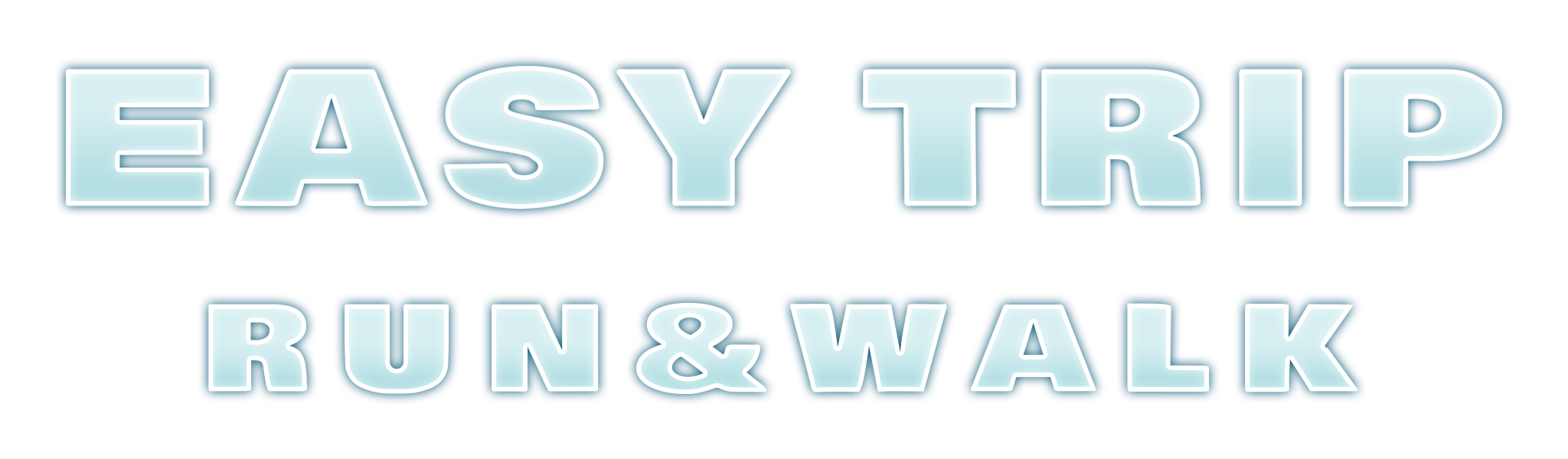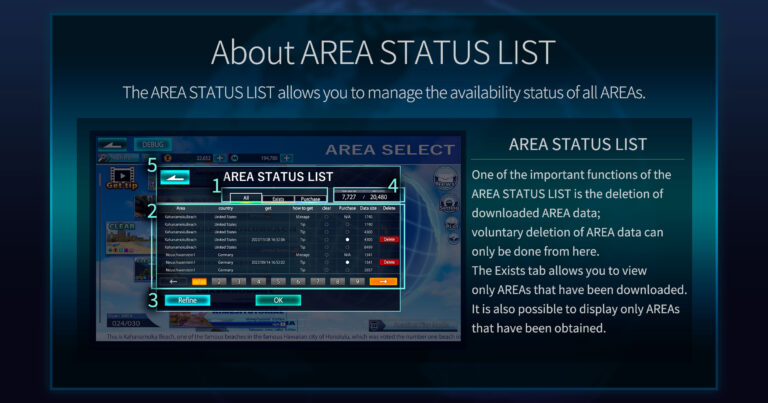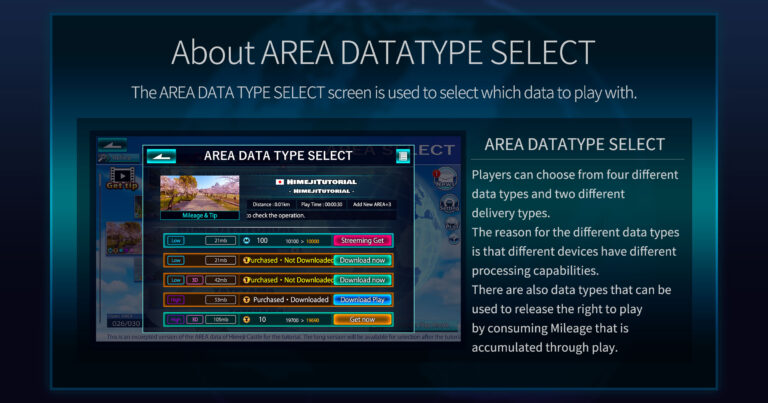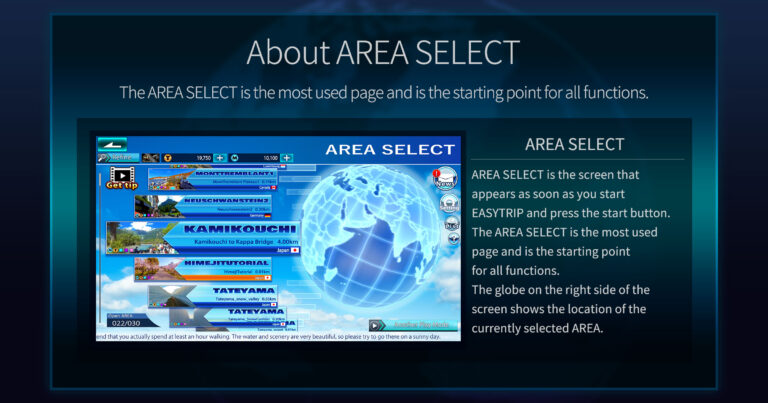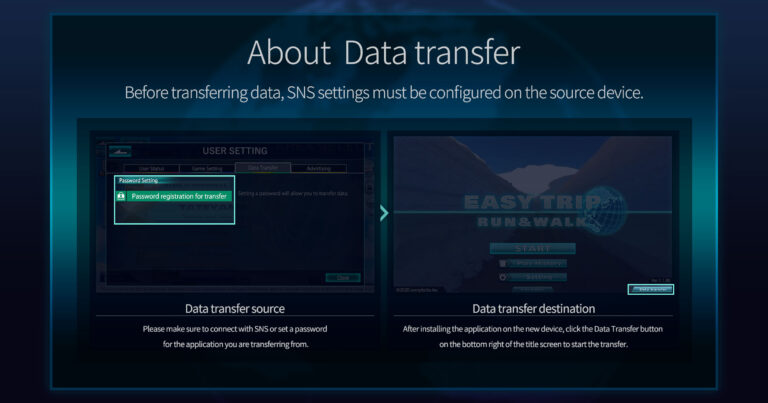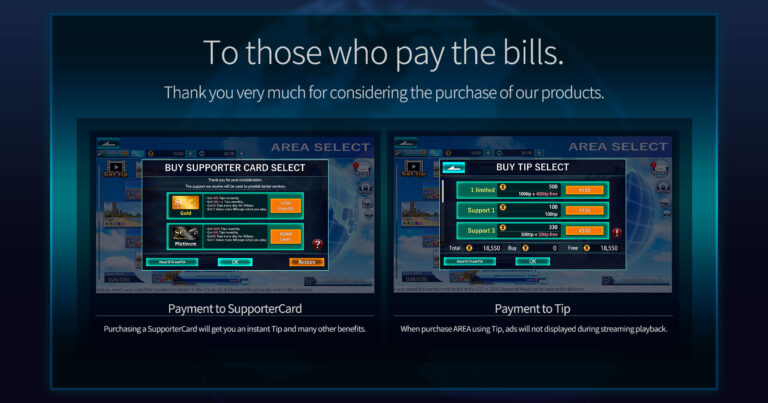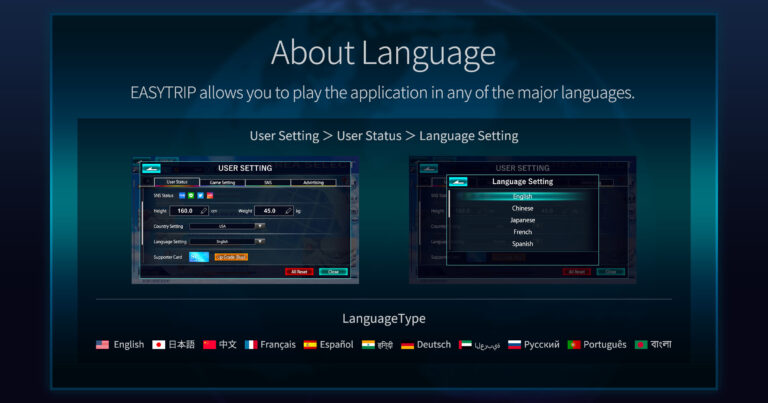- 07/08/2024
- 07/08/2024
About NEWS
In NEWS, announcements from EASYTRIP official are displayed.When there is a red mark on the top right of the AREA SELECT screen, it indicates that there is new information.Checking it will make the display disappear. NEWS shows the NEWS posted on the official EASYTRIP website.Therefore, it can only be checked in places where communication is possible. Please check your communication status before viewing. NEWS mainly provides information about Maintenance, ImportantNews, Update, and […]